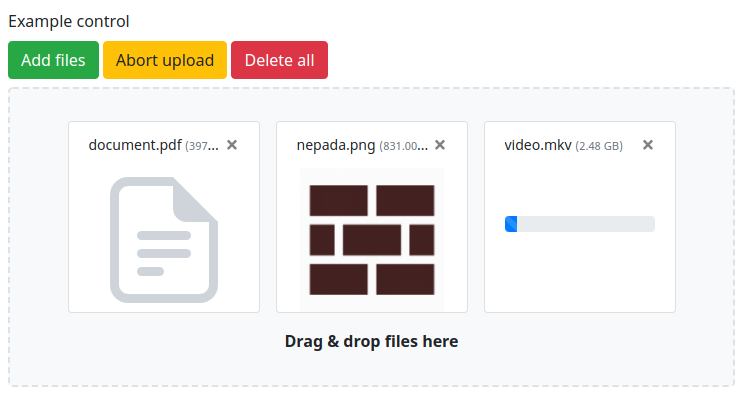Via Composer:
$ composer require nepada/file-upload-controlThe only required configuration option is uploadDirectory, which determines where are the uploaded files temporarily stored.
extensions:
fileUploadControl: Nepada\Bridges\FileUploadControlDI\FileUploadControlExtension
fileUploadControl:
uploadDirectory: %appDir%/../files/uploadsfileUploadControl:
registerExtensionMethod: true # defaults to falseThis will register extension method addFileUpload($name, $label = null): FileUploadControl to Nette\Forms\Container.
You can also use FileUploadControlMixin trait in your base form/container class to add method addFileUpload($name, $label = null): FileUploadControl. You need to inject FileUploadControlFactory into every form/container you create, e.g. by combination of a common form factory service and decorator configuration for enabling injects.
Example:
services:
- FormFactory
decorator:
Form:
inject: truetrait FormControls
{
use \Nepada\Bridges\FileUploadControlForms\FileUploadControlMixin;
public function addContainer($name)
{
$control = new Container;
$control->injectFileUploadFactory($this->fileUploadControlFactory);
$control->setCurrentGroup($this->getCurrentGroup());
if ($this->currentGroup !== null) {
$this->currentGroup->add($control);
}
return $this[$name] = $control;
}
}
class Container extends \Nette\Forms\Container
{
use FormControls;
}
class Form extends \Nette\Application\UI\Form
{
use FormControls;
}
interface FormFactory
{
public function create(): Form;
}FileUploadControl provides a way to upload files similarly to the standard Nette\Forms\Controls\UploadControl. The main difference is that the files are uploaded in chunks via AJAX requests into the temporary storage. This means you can upload multiple large files without the risk of running into server-side file/POST size limits. After submitting the form, the form control's value is set to a list of FileUpload instances of previously uploaded files in temporary storage.
The DI extension supports to following configuration options:
fileUpload:
uploadDirectory: path/to/temp/storage # required, no default value
registerExtensionMethod: true # defaults to false
templateFile: path/to/alternative/control-template.latte # defaults to the bundled Bootstrap 4 template
thumbnails: # image thumbnail settings
enable: true
width: 200
height: 150The package includes templates and styles build for Bootstrap version 4 and version 5. By default, version 4 is used, but to improve forward compatibility you should always explicitly specify which version you'd like to be used:
fileUpload:
templateFile: Nepada\FileUploadControl\FileUploadControl::TEMPLATE_FILE_BOOTSTRAP4
# or for Bootstrap 5
# templateFile: Nepada\FileUploadControl\FileUploadControl::TEMPLATE_FILE_BOOTSTRAP5All standard Nette file upload related validations work as expected. Furthermore, you can limit the number of allowed uploads by "length" rules.
This package comes with client side built on top of blueimp-file-upload. It is published as npm package @nepada/file-upload-control.
Using precompiled bundles is the quick'n'dirty way of getting client side to work.
<link rel="stylesheet" href="https://unpkg.com/@nepada/file-upload-control@%5E1.7/dist/css/file-upload-control-bootstrap4.min.css">
<!-- or for Bootstrap 5
<link rel="stylesheet" href="https://unpkg.com/@nepada/file-upload-control@%5E1.7/dist/css/file-upload-control-bootstrap5.min.css">
-->
<script src="https://unpkg.com/jquery@%5E3.5.0/dist/jquery.min.js"></script>
<script src="https://unpkg.com/blueimp-file-upload@%5E10.10.0/js/vendor/jquery.ui.widget.js"></script>
<script src="https://unpkg.com/blueimp-file-upload@%5E10.10.0/js/jquery.fileupload.js"></script>
<script src="https://unpkg.com/nette-forms@%5E3.0.3/src/assets/netteForms.min.js"></script>
<script src="https://unpkg.com/@nepada/file-upload-control@%5E1.7/dist/js/file-upload-control.min.js"></script>It is highly recommended to install the client side package via nmp and compile your own bundle.
Here is an example script for initialization of file upload control and Nette forms.
import Nette from 'nette-forms';
import initializeFileUploadControl from '@nepada/file-upload-control';
initializeFileUploadControl(Nette);
Nette.initOnLoad();If you use Bootstrap 4 or 5, you can easily customize the default look by importing the source SCSS files into your Sass styles:
- _file-upload-control-module-bootstrap4.scss, see also available variables for overrides
- _file-upload-control-module-bootstrap5.scss, see also available variables for overrides